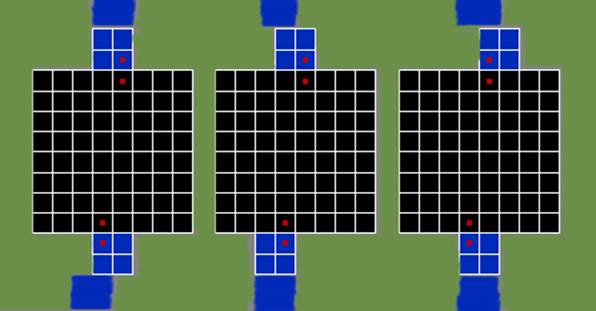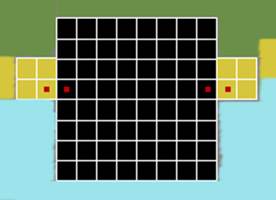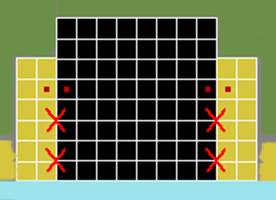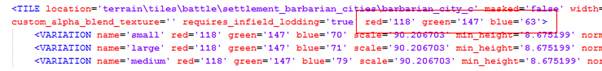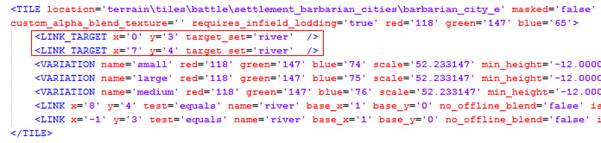Terry - Settlements
Settlements
09 April 2015
09:23
Settlement Types
The settlement tiles are used to display all of the City Assault, Port Assault, Unfortified Town Assault & Unfortified Port Assault battles.
There are a number of different settlement types that can be placed the tile map each with a specific RGB value. There are certain rules associated with each of the settlement types, some of which will require you to edit other linked tile sets to fit them in. You must ensure you use the correct type of settlement in each location, or you will end up with missing data.
Rules & Guidelines for Settlements
Major Settlements
Size: 8x8
Type: City Assault
These can be placed anywhere inland. Ideally you’ll need at least 8x8 pixels around the tile to accommodate sally out battles. Avoid placing them to near rivers and coastlines as they will limit the number of battle types that can occur in that area. If the settlement is placed over a road you may need to delete a number of road tiles to avoid missing data. Road tiles do not link directly to settlements. Instead road end pieces will be automatically placed where the roads terminate, but they still have to comply with the 2x2 linked tile rules.
Major River Settlements
Size: 8x8 linked
Type: City Assault (with river!)
These tiles have link requirements which mean the connecting river tiles need to be placed in the correct location for them to be displayed correctly. Placing a river settlement in an invalid location will result in missing data. You may find it is necessary to re-route rivers to get the settlements plugged in correctly. .
The image above shows all the valid placement positions for river settlements. These can be rotated at 90 degree intervals, but not flipped on an axis.
Major Ports
Size: 8x8 linked
Type: Port Assault
These tiles need to have 2x2 sea_coast tiles placed 2 pixels down from the top of the tile on each side. You will probably find that you’ll need to adjust the surrounding beach tiles in some locations for the ports to fit, whilst maintaining a valid beach tile setup.
You need to leave at least a pixel of space alongside the side of the tile for the placement to be vaild.
Minor Settlement
Size: 8x8
Type: Unfortified Town Assault
These have the same rules as the major settlements and must be placed inland whilst avoiding placement too close to other feature tiles.
Minor Port
Size: 8x8 linked
Type: Unfortified Port Assault
As with major ports these tiles have specific link requirements as shown above.
Settlement Culture
In data terms there are a number of different settlements available to choose from.
- Nordic
- Eastern
- Sassanid
- Western
The tile database file structure is split into cities (major, minor, River settlements), and ports (major, minor). Within these files you can find the specific RGB for each of these tiles, which can then be placed in the correct locations.
River tiles can be identified by looking for tiles with river link data.
Placing Settlements!
Now you have an understanding of how to place settlements you can get to it!
- Create layers for each of the cultures and settlement types within the master PSD, above the other tile layers,
- Begin painting in the settlements!
Depending on the tile map location (proximity to mountains, coastlines etc.) you may need to fit them as close as possible. This will be a judgement call based on all of the parameters outlined above. The game works by looking for the nearest settlement based on the location of the battle triggered from the campaign map. So as long as you ensure this is the case then you shouldn’t have any major issues.