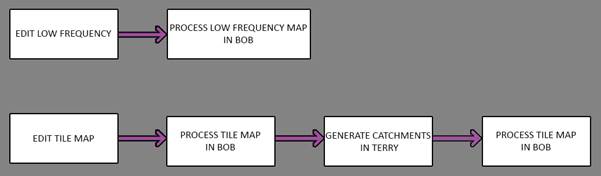Terry - Processing
Processing
09 April 2015
09:25
Processing Battle Map Data
Once you have all the necessary data you will need to process your map in BOB. Running BOB in terrain mode is recommended to save on time. As a bare minimum to achieve basic functionality, you will need to have a valid tile map (tile RGB that corresponds to data), and a low frequency with enough height data to raise the tiles above sea level. If you have met those requirements then you’re ready to process!
- Run the launcher
- Select terrain from the BOB drop down box
- Run BOB in release
- Select the terrain > battles > your battle map
You can process both the tile map and low frequency by selecting the tick box at the battle map folder level. You can also open that folder tree and select the tile map or low frequency individually to save on time.
In the above image are the data dependencies. As you can see the low frequency data can be directly processed, but any edits to the tile map\bca_generation_spec will require you to process the tile map in BOB, then generate the catchments, and process the tile map AGAIN to see the results. Failing to do this will results in a data desync and battle crashes.