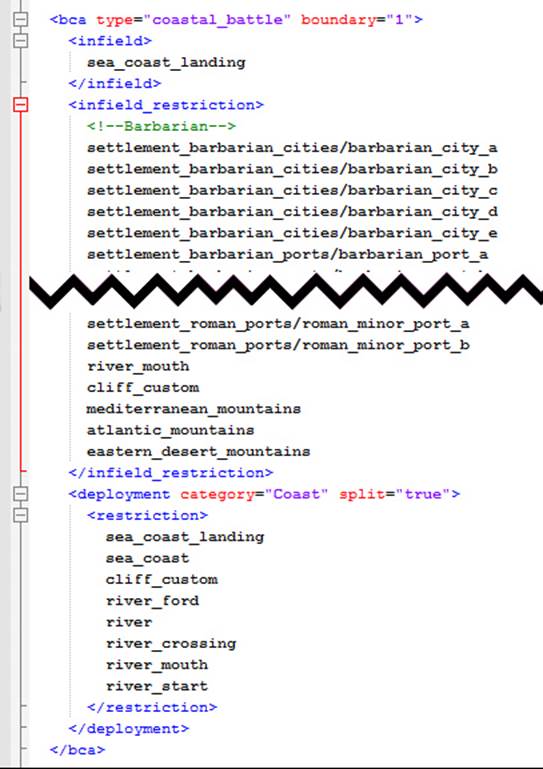Terry - Battle Catchments Areas
Battle Catchments Areas
09 April 2015
09:24
Battle Catchments Areas
The battle catchment areas are generated in Terry and used for all battle types excluding the standard land and naval battles. The catchments are controlled by using the bca_generation_spec.xml, which can be found in the editor_working_data/Terry/ folder. This file has a list of all the battle types and the rules for validating the catchments. In addition to this some battle types (river\coastal) have the deployment zones generated for them.
Above is an example of the bca for coastal battles. The data represents the following:
- Type – the battle type in question,
- Infield – the tile that the catchments will be generated from.
Infield_restriction – if any of the tile sets listed here appear in the infield for the catchment it will become invalidated. As you can see above this often includes
- tiles with specific battle type requirments (settlements), or impassable tiles (mountains),
- Deployment Category – this can only be used for coastal and river battles,
- Restriction – this stops deployment zones from being created on these tiles.
In general you should not need to edit this file as it can be copied from an existing battle map. However, should you create new data that has battle type limitations then you will need to amend the data in the xml.
No Go Map
The No Go Map is used to determine where standard land\sea battles can be fought. It also controls the selectable areas of map through the custom battle map that might be inaccessible through the campaign map.
- Create a new image in Photoshop with the same resolution as your tile map
- Fill the image with blue RGB (0, 139, 185)
- In the master tile map select all of the land tiles including the coastal tiles and paste it into the no go file as a new layer, above the sea (blue) layer
- Fill the contents of the new layer with green RGB (0, 174, 0)
- Paste the no go bmp that you exported from Twitch into the new file
- Select and delete the green portion of the layer RGB (0, 64, 0)
- Open your MASTER tile map PSD file
- Select the following layer(s) from the MASTER PSD:
- Settlements,
- Roads,
- Mountains,
- Cliffs,
- Rivers,
- Lakes,
- Outfield Wonders,
- Any newly created data with infield restrictions.
Paste each of these as a new layer in the new no go file,
- Select and fill the contents of each of the new layers with red RGB (255, 0, 0),
- Save the layered version of the file as a PSD,
- Save a copy of the file in a DDS format (nogo.dds (8.8.8.8 ARGB 32 bpp unsigned, no MIPs)).
This should give you the basic setup for the no go map. You may wish to tweak certain areas to increase or remove playability as desired.
Generating Catchment Areas in Terry
Once the bca_generation_spec.xml and nogo.dds are up to date you are ready to generate your catchment areas in Terry.
- Run the launcher,
- Select the correct branch,
- Run Terry (release) build,
- Select File > Open,
- Go to raw_data\terrain\battles\[your battle name]\,
- Select and open the .terry file (if this doesn’t exist see section regarding setting up a new battle folder).
- In the load options enable the scene (entities), and disable the low frequency and tile window. NOTE: Without completing this step you will not be able to save the catchments!!
- Open Terry,
- Select Tools > Generate Battle Catchment Areas
- Once completed, select File > Save
- The battle needs to be processed with BOB once the catchments have been generated.