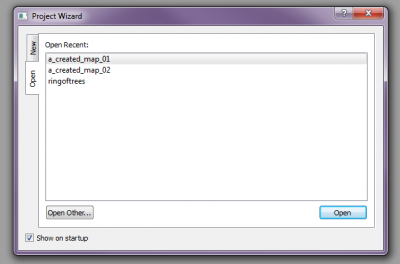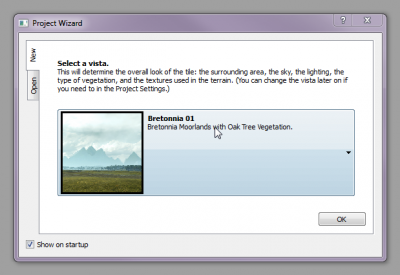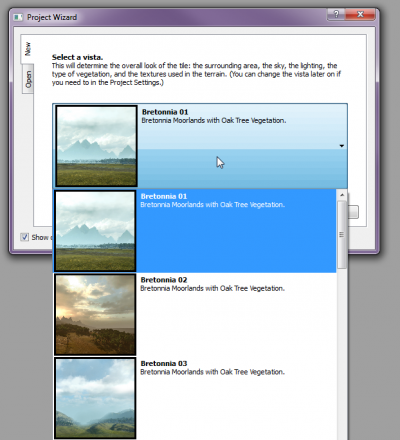TWWAKT Creating a Level
Loading a map
The default view of the Project Wizard is the open dialogue. In this space you are presented with a list of your recently opened maps.
Selecting any of these maps and pressing the Open button will open that map.
Creating a new map
On the Project Wizard screen select 'New' on the left.
Select your vista (you can change this later)
Click 'OK' to create the map.
If you're familiar enough with the process, you can disable the Project Wizard by un-ticking the 'Show on startup' check-box in the Project Wizard dialogue. If you ever want to use the Project Wizard again, or it's not appearing for you it can be found under 'File > Project Wizard...'