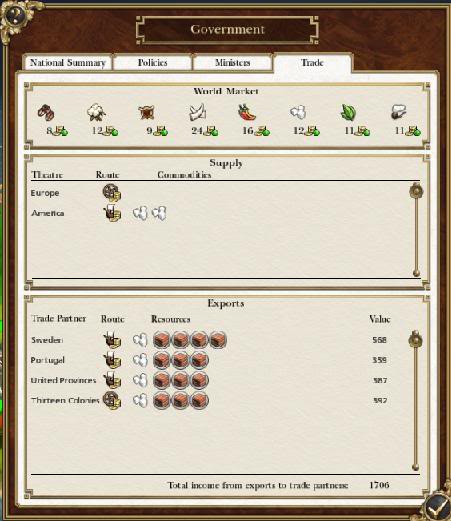Spraetter's Guide to Empire: Total War (ETW community guide)
Author: Spraetter (Originally posted 12 March 2009)
There are a multitude of game mechanics, features and aspects in Empire: Total War that are very poorly explained (if at all) in the manual, the Road to Independence or by the in-game advisors.
As I've been ignoring my social life and personal hygiene in favour of Creative Assembly's latest creation as well as perusing these forums, I think I've got most of it figured out, and I thought that making something of a compilation of things I've found in various other threads on this forum and others could be helpful. I will try to lay out most of the more obscure aspects of many of the mechanics of the Grand Campaign.
Contents |
Towns, Ports and Resource Buildings
Most people have probably noticed that there are now building slots outside of the main city of a region (if not, I fear for you). These are divided in to the categories of Towns, Ports, Mines, Farms, Plantations, Logging Camps and Fur Trading Posts. You can see what category a building slot is by hovering your mouse over it. (Please note that some of the buildings as well as the agents they spawn have different names for some of the factions/religions. They share the same function however.)
Towns
The main category is Towns. In the Towns you can build one of four different buildings; School, Church School, Craft Workshop and Coaching Inn. Once you decide which of these 4 to build in your town, you cannot build one of the other three building types in that same town. You can, however, destroy the existing building if you want to build another type in it's stead. Every one of these four buildings can be upgraded three times, except the Church School that only has two upgrades. You can see when a town can be built on or upgraded, it will have a rotating gold hammer above it. These only show when you can afford to build something or upgrade existing buildings.
Schools enable you to conduct research in the technology tree; this is their main function. They also reduce the public order in their region by inciting clamor for reform. The higher you upgrade your schools, the faster it will research technology and the more public unrest it will cause. Some of the technology in the Social tree requires you to have a school upgraded to a specific level, and others will allow you to upgrade your schools to these required levels. Schools also spawn the agent Gentleman. The Gentlemen have three uses. They can be placed in your own schools to boost research, they can be placed in another nation's schools to try to steal their technology, or they can be used to duel other nation's gentlemen, a form of "assassination".
Church Schools' main purpose is to convert the region's population to your own religion. In addition, they provide a happiness bonus for the part of the lower class in the region that belongs to the same religion as the Church School, which means that as it converts more people, more people will receive this happiness bonus. Church Schools also spawn the agent Missionary. The missionary is almost exactly what a priest is in M2:TW, simply park him in a region to have him convert the populace to your religion. Note, however, that church schools of a different religion than your own will not give happiness bonuses. For example, if you are a catholic faction and you capture a muslim region with a muslim church in it, that church will not give happiness to the muslim population.
Coaching inns are simply buildings that provides happiness for the region's population. At first it only gives a happiness bonus to the lower classes, but as you upgrade it, this bonus will be applied to the nobility/middle class as well. The coaching inns also spawn the agent Rake. Rakes are essentially spies and assassins of older Total War games combined into a single agent. They can infiltrate armies and cities to provide you with information about them, or assassinate other agents on the campaign map.
Craft Workshops come in three different variations, weavers, potteries and smiths. Smiths are only available for construction if the same region also has a mine providing a metal, but weavers can be built in any town. Potteries are found in the Middle-East region, as well as Afghanistan and northern India. The purpose of the Craft Workshops is simply to provide region wealth, they are your money makers (besides trade and taxes). As you upgrade them, they also give you the ability to research more advanced industrial technology. The difference between the smiths and the weavers is that they give you access to different technology as you upgrade them. The smiths also earn a little more money. Potteries are more or less exact replicas of Weavers, but they do not enable the research of any technologies and they do not have a technology tree dedicated to them like the textile/metal industries.
Ports
Ports come in three different variations; trade ports, shipwrights and fishing ports. Trade ports increases the wealth of the region, allows you to export resources from the region, increases your maximum number of trade lanes by sea, and enables you to build merchant shipping as well as very minor war ships. Trade ports will be covered more thoroughly in the "Trade" section further down.
Fishing ports provides the region with a small bit of region wealth as well as food, which increases population growth. Native American factions cannot construct Trade Ports or Shipwrights, so they will always build Fishing Ports. When you take over a Native American region, I would recommend that you destroy these ports and construct Trade Ports in their stead, so that you can export the resources that almost all Native American regions possess.
Shipwrights are where you recruit your navy. They are the only place where you will be able to build the more advanced war ships. At the fourth upgrade level, you can choose between upgrading to a Naval Hospital or a Steam Drydock. The Steam Drydock is able to construct the incredibly powerful First Rate Ships of the Line, as well as some other ships like the Steam Ship. The Naval Hospital can not build First Rates, but can build everything up to and including the Second Rate, and they give these ships a small experience bonus. Naval Hospitals require a much lower technology level in order to be built, and will therefore be available long before the Steam Drydock which requires the research of the Steam Engine. Therefore they are far from useless, even though they cannot build any ship that the Steam Drydock cannot.
Farms, mines, plantations, logging camps and fur posts
These buildings are built over their specific resources, and these are the only buildings that can be constructed in these building slots. The resources they are built upon will vary in their yield, IE some farms/plantations/fur trappers will produce it's resource in greater quantities than others. If you hover your mouse over the resource you can see it's yield. The different yields are Meagre -> Low -> Average -> High -> Abundant.
Farms gives a small increase in region wealth and increases the population growth through food production. Note, however, that there are three varieties of farms; regular farms, sheep farms and rice paddies. Only the regular farms will enable you to research more advanced agricultural technologies when constructed.
Mines simply provide region wealth.
Plantations are found almost exclusively in the Americas and India. There are numerous variations, Cotton, Tea, Coffee, Sugar, Tobacco and Spices. They supply their specific resource, which is used for trade. Sometimes the same plantation slot can give you the option of two or more different kinds of resources to grow. In this case, check which resource gives has the highest price on the world market by going to the "Trade" tab in your Government window. As always, you have to choose which one you want to build, as you can only have one plantation in each slot. The higher you upgrade your plantation, the more they will produce of the resource.
Logging camps give region wealth. They don't have any other purpose, and Timber is not a trade resource in the game.
Fur trapping posts provides you with fur, a resource that is used for trade. As with plantations, the more you upgrade a fur trapping post, the more furs it will provide.
Regional Capitals
Regional Capitals are the main cities of each region. They are the ones you have to conquer in order to take control of a region from an enemy.
They come in two sizes, most cities only have one building slot that is used for the government building and another in which you can construct fortifications to improve your city's defense. In these smaller cities, when you've upgraded the government building one step, you get to choose between constructing a military governor's encampment or a continued upgrade of the government building. The military encampment will enable you to recruit more advanced troops. The government building will instead increase your tax income from that region, as well as give a public order boost.
The larger cities, almost exclusively (but not quite) the capitals of the different factions have five different building slots plus the one that is used for building defenses. The different buildings you can construct in these slots enable you to research different technology (for example, more advanced ammunition for your artillery from the Cannon Foundry buildings) and recruit various military units. There is one slot for each of these military and government buildings, so the only choice you have to make is what you'll spend money on to upgrade first. You don't have to choose what types of buildings to build as with the towns. There is also a slot for the construction of a cultural building or an academic one. The cultural one will provide a happiness boost to the population, and the academic will provide a boost to your rate of research (global effect) and spawn gentlemen. After the first building in this slot, you will have to choose which "specialization" to upgrade it too.
The fortifications you can build in all regional capitals are not actual walls, they are a ring of forts around your cities. Thus, if you have the first level of defenses and is attacked, the battlefield will look like any other fort siege battle. If you have the second level, it will be a starfort instead of a normal one.
If you double-click on a region capital it will give you an important breakdown of that region. It will show you the public order, region wealth and income, population growth and religious statistics.
Public Order
The public order is affected by buildings in the region, tax level, if you conquered the region recently, if your religion is different from the majority of the population's, garrisoned troops and people in your government. It is also affected by clamor for reform, which increases with the construction of schools and the researching of technology in the social tree. The Town Watch is something that kicks in automatically to help you control your region if the public order dips too low, but it's pretty expensive, so make sure you try to keep your people happy. An easy way to keep a region happy is to exempt it from taxes, especially for newly conquered ones. Some troop types, like the Dragoon, has an extra effect on public order, compared to normal troops, when they are garrisoned in a city.
If the happiness of one of the classes reaches -1, it will go on strike the first turn (writing letters of complaint for the sissy middle class and nobility), riot the second turn (damaging buildings) and if nothing has changed by the third turn, they will revolt. If this happens in a region that you have conquered from another faction, the revolt might "belong" to that faction. If it's been destroyed, it can re-emerge. Some regions can also revolt and thus create their own independent nations. This is one of the ways in which the United States of America can emerge. (I've also seen Norway, Columbia, Mexico, Quebec, Scotland and Finland.)
Region Wealth
Region wealth is basically the amount of wealth that the buildings in the region produces (think of it as a sort of GDP for your region). This is then taxed to provide you with income. Thus, a mine (for example) will not generate pure income, it will generate a taxable amount of wealth. If the mine gives +1000 wealth, and you've got a 40% tax rate, that mine will generate 400 gold every turn. The wealth of your region will increase or decrease with time. Buildings and social technology will enhance the rate of increase, but high taxes for the Nobility/Middle Classes will cause a decrease in wealth, which means that you will earn less money each turn.
If you hover your mouse over the tax percentage value, it will show you a breakdown of the different modifiers for your tax income that are in effect, such as ministers, administration costs and taxation level.
Population
Population growth is decided by food production and tax level. More food and lesser taxes will increase the population growth. The growth rate of our population decides when the villages in your region will grow to become full towns that you can build in. You can see when the next village will develop under the population growth breakdown.
The religion square simply shows you how large portion of the region's population belongs to which religion. To increase the portion that belongs to your own, construct Church Schools or send a missionary to the region.
Armed Citizenry
Another unique function of the regional capital is that it will spawn a few free units when attacked. These are called "Armed Citizenry" for the European factions and "Mob" for some of the others. They are not very good, but large cities can get a good number of these, so en masse they could tip the scale in favour of the defending army. You can see how many units of Armed Citizenry the city will spawn by counting the gray blips in the cities Army Strength Meter to the left of it's banner. The higher the public order is, the more Armed Citizenry will spawn. The spawning citizenry will however never make the garrison larger than a full stack (20 units), so if the city can spawn five units of Armed Citizenry when attacked, but you already have 17 units garrisoned, it will only spawn three.
Agents
Gentlemen
The Gentlemen have three uses. They can be placed in your own schools to boost research, they can be placed in another nation's schools to try to steal their technology, or they can be used to duel other nations' gentlemen or rakes, a form of "assassination". They spawn randomly from Schools (and it's upgrades) as well as from Observatories built in your region capitals. Each of these buildings increases the maximum number of gentlemen you can have by one. After spending a while researching technology of a specific tech-tree, they can gain traits that increases the rate at which they can research technology of that specific tree. Therefore you can have specialized schools that you use to only research a specific tree, such as one with a gentleman that is really good at researching military technology, one that takes care of industrial research etc.
A note on Scholars (The version of the Gentleman for Ottoman Empire/Persia/Mughal Empire/Maratha); they cannot duel. They can perform all the other functions of a gentleman though.
Rake
Rakes are essentially the spies and assassins of older Total War games combined into a single agent. They can infiltrate armies and cities to provide you with information about them, or assassinate other agents on the campaign map. They can also sabotage buildings in cities and on the campaign map (Towns etc). Rakes spawn randomly from Coaching Houses (and it's upgrades). When you perform actions with your Rakes you will get penalties to your diplomatic relations with the other factions. Your relations with the target faction will suffer the most, the penalty with all the other factions is negligible.
Missionary
The missionary is almost exactly what a priest is in M2:TW, simply park him in a region to have him convert the populace to your religion. Where you place him inside the region does not matter. The Missionary spawns randomly from Church Schools and it's upgrades. These buildings have different names for each religion.
Government, Government Types and Revolutions
Your nation is governed by a head of state and a few ministers forming up the cabinet. These can all acquire different traits and ancillaries that gives bonuses to everything from public order to research rate and economic growth. The amount of stars the ministers have represents how proficient they are at doing their respective jobs. For example, a really good army minister will grant you substantial discounts in unit training cost and upkeep. Some traits makes the ministers better or worse at holding certain positions, so you should check every minister's traits to make sure that everyone has the position he is most suited for. You can drag ministers from one position to another to have them switch place with each other. You can view the minster's and their effects in the "Ministers" tab of the Government window. The "Opposition" that you see at the bottom of the screen are the ministers that can replace your own in an election. You can fire one of your ministers each turn, they will be replaced a new, randomly spawned minister.
In the Absolute Monarchy, the Opposition at the bottom is replaced with Candidates. You can drag any one of these candidates to replace any minister you might have. You can also fire more than one minister each turn. Any fired ministers will be replaced by one of the Candidates.
The "Policies" window shows you if any region is unhappy, which regions you have exempted from taxes, and it allows you to set the tax level. Right-click on a region on the map to open that region's window, or left-click on the region to have the camera center on it. Note that you set the tax level individually for each theatre by flipping between them using the arrows under the map. If you have higher taxes in your home theatre than in the others, people will start to emigrate from your home region to your colonies.
Government Types
There are three different kinds of government types in Empire: Total War. Absolute Monarchy, Constitutional Monarchy and Republic.
The Absolute Monarchy gives a happiness boost to the nobility, a public order penalty to the lower class and a high level of repression. Repression is just what it sounds like, enforced public order. Having an Absolute Monarchy slows down your research a little and decreases your economic growth. In the Absolute Monarchy, the Opposition at the bottom is replaced with Candidates. You can drag any one of these candidates to replace any minister you might have. You can also fire more than one minister each turn. When one of your ministers die, he will be replaced by his son. When they are fired, they're replaced by one of the Candidates. Your head of state is your King or Queen and sits for life. The effects of your kings/queens traits and ancillaries are doubled in an Absolute Monarchy.
The Constitutional Monarchy gives a small happiness bonus to the nobility and the lower class as well as a moderate amount of repression. Your cabinet also has to suffer elections, one each 10 turns (or when you call for one). If you have a low government popularity (visible at the top of the government tab, and affected by amongst other things tax levels) your whole cabinet may be replaced. The Opposition you see at the bottom are the ones that will replace your ministers if they lose an election. There is not a maximum number of allowed turns for your ministers however, your ministers will sit until they lose the election. Your King or Queen sits for life. The Constitutional Monarchy does not affect research rate, but it gives a small boost to economic growth. Clamour For Reform is not as strong in Constitutional Monarchies. In addition, Constitutional Monarchies do not suffer the industrialization penalty to public order.
The Republic gives a large happiness boost to your lower classes and replaces the nobility with the middle classes. It offers a low level of repression however. Your head of state is elected along with the cabinet every 8 turns. If you have a low government popularity (visible at the top of the government tab, and affected by amongst other things tax levels) your whole cabinet may be replaced. The Opposition you see at the bottom are the ones that will replace your ministers if they lose an election. Ministers, including your Head of State (President), can sit for a maximum of 2 terms, which means 16 turns. After that, they can not be reelected, so if you have ministers with really good stats, you might want to think twice about issuing an election since this shortens the time they will be in office. The Republic offers positive bonuses for research rate and economic growth. The effects of Clamour For Reform are almost non-existent in a Republic.
The absolute numbers are as follows:
Absolute Monarchy:
Repression: 5
Nobility Class Happiness: +2
Lower Class Happiness: -2
Research Rate: -10%
Recruitment Cost For Land Units: -5%
Minister Growth In Home Theatre: -6
Town Wealth Growth: -5
Constitutional Monarchy:
Repression: 3
Nobility Class Happiness: +1
Lower Class Happiness: +1
Effects of Clamour For Reform: -25%
Minister Growth In Home Theatre: +3
Town Wealth Growth: +5
Republic:
Repression: 2
Middle Class Happiness: +1
Lower Class Happiness: +3
Research Rate: +5%
Effects of Clamour For Reform: -80%
Minister Growth In Home Theatre: +10
Town Wealth Growth: +12
Happiness and Repression
Happiness and Repression are the same thing when it comes to public order in your cities, +5 Repression and +2 Happiness will give you the same public order as +1 Repression and +2 Happiness. When it comes to your government popularity, however, they differ greatly. If you're dependent on repression to keep your cities in check your government will fall in popularity. A high happiness increases the popularity. In other words, the difference between repression and happiness can only be seen when it comes to elections, since they are decided by your popularity.
Revolutions
To change your government type, you will have to instigate a revolution (these might also come along whether you wish it or not). When the population of one or both of the classes in a region gets angry (-1 or lower public order), they will go on strike/write complaint letters the first turn, riot the second (damaging a random building in the region) and revolt the third if nothing has still been done. If this revolt happens in your nation's home region, it will become a revolution. When these occur, you will be given the choice of joining the revolutionaries or to stay loyal to your current government and keep your current form of government.
If the lower classes are the ones that starts the revolution, the result will be a Republic. If it's the middle classes, the result will be a Constitutional Monarchy. If it's the nobility, the result will be an Absolute Monarchy. Thus, if you want to go from an Absolute Monarchy to a Constitutional one, you will first have to angry the lower classes and become a Republic, then anger the middle classes to become a Constitutional Monarchy. If you are an Absolute Monarchy and you angry the nobility, you'll still be an Absolute Monarchy, but you'll get a new King or Queen.
Note that, as mentioned above, revolutions can only occur in your home region. If the population in another region gets angry, this will not start a revolution but merely a revolt that you will have to squash before it spreads.
A few tips concerning revolutions is to move any troops out of your home region before they happen if you want to join the revolutionaries, or to move them into the capital if you want to join the current government. Troops in the capital will stay loyal to your current government. If you want to join the revolutionaries, it can also be a good idea to destroy any walls you might have built in your capital. To create a revolution more easily, you can crank up the taxes for the class you wish to start the revolution to max, while exempting all other troublesome regions than your capital from taxes, so that they don't revolt while you're occupied with your revolution.
While the country is in this state of revolution, the rest of your nation will be completely grayed out until the revolution is concluded, and nothing will happen in your other regions. Therefore make sure you end each revolution as quickly as possible.
At the moment, if you have a successful revolution to become a Republic, you will get a massive relations penalty with every faction except other Republics.
Diplomacy
At the diplomacy screen you have a few very useful tools at your disposition. Perhaps the most useful one is to see what other nations think of you, and why they think as they do. To do this, simply select your own country in the list and then hover over a region on the map that is owned by the region who's opinion you're interested in. This will show you a breakdown of how and why that nation feels toward you. You can do this for other nations as well, simply select them instead of your own. Note that the bonus from state gifts can never exceed +100, no matter how much money you give away.
Some people have had difficulties in obtaining trade agreements with other major powers. To do this, it helps if you give them technology or military access. You can also simply offer money in return. It's almost always worth it, since they rarely want more than a few thousand, an amount easily made back in a few turns of trading. If you desperately want a peace treaty from an enemy, try offering them back a region that you've captured from them, or money. Most smaller nations also only want a few thousand in order to become protectorates, and that is also almost always worth it since they earn you that amount of money in a few turns, just like with trade agreements. Protectorates can also act as very valuable buffers between you and an enemy, and they are usually pretty hard to conquer since they like to keep one or two full stack armies around their capitals.
Trade
The trade system can be one of the hardest ones to really understand, since it's somewhat un-intuitive.
Let's start with the Trade tab in your Government window.
This tab gives you a breakdown of the world prices of the different resources (useful for deciding on different plantations, if not much else) as well as how much you produce, how they arrive to their destination, what you export to what nation and how much income each trade agreement gives you. You can also see if your trade routes to your trade partners are pirated or blockaded. Trade goods that are being pirated will flash in red while goods that cannot reach their destination due to a blockade will be browned out. If it says in this window that one of your routes is being pirated, but you can't find a navy interrupting your trade anywhere, you've either missed a pirating navy (they like to hang out in the trade theatres), but most likely it's because the port of a nation you're trading with is damaged, occupied or blockaded, in which case you can't do much short of going to war. Note that you only produce a finite amount of resources of each type, so just because you have alot of trade agreements doesn't mean that you'll make buckets of money if you don't produce enough resources to export to them all.
World Market Prices
The prices of trade goods are ruled by supply and demand. If the market is flooded with furs, for example, the price will go down as the supply increases. Demand for goods is ruled by the world's town wealth. The higher town wealth, the higher the prices. This means that trade goods will net a greater income late in the game than early. Trade with nations with rich towns will also earn you more money than trade with poorer nations, since they can pay a higher price.
Trade Ports
The trade ports have a number of impacts on your trade. The more trade ports you have connected to your nation's home region, the more trade partners you can have. You also need to construct a trade port in order to export the regions resources. If you are a European nation and you have a colony in the New World, that colony will not trade it's resource(s) unless you construct a trade port. Building trade ports in a region without a trade resource in it, but that is adjacent to a landlocked region that produces one of the resources, will enable the trade port to export the landlocked region's goods. Otherwise, if a region does not produce a tradeable resource, it's trade ports will not generate a trade route and will thus not generate trade income (it still provides the standard bonus to region wealth though, so it will still make you money).
People have been asking about faction's that don't have any port slots in their home regions (such as Russia) and how sea trade works for them. Trade ports will work as long as there is a land-route from them to your capital region. For Russia, this means that if you take the Crimea or a few regions in the Baltic, trade ports there will add to your trade slots and will receive imports from the trade theatres/your colonies, as well as export your goods to your trade partners. Note though that trade lanes will take the shortest route. If we use Russia as an example again, the Crimea will be the closest route for trade to the Mediterranean region and from South America and India. This means that any Russian ports in the Baltics will not import/export anything from/to colonies/trade partners in this region. Every trade port that is connected by road to your capital will, however, add to the maximum number of trade routes you are allowed.
When you take over a Native American region, I would recommend that you destroy their ports and construct Trade Ports in their stead, so that you can export the resources that almost all Native American regions possess. Native Americans can only build fishing ports.
You can pirate the enemy's trade routes by attacking their trade routes that you see on the campaign map with your navies. This will steal part of their trade income to yourself. The more ships in the pirating navy, the more money will be stolen. The amount that will be pirated is 5% of the value of the trade route, for every ship raiding it. The most effective way to starve an enemy economically is, however, to blockade the trade ports in his home region, though this will not give you any money it will completely shut down almost all of his trade. The AI can do the same thing to you of course.
Trade Theatres
There are four trade theatres, the Brazilian coast, the Ivory coast, the Strait of Madagascar and the East Indies. You can switch your view to these by clicking on them on the minimap in the bottom-left corner (they are represented by small golden buttons). These theatres have a number of yellow circles with anchors on them, called trade spots. To use these, recruit merchant ships at your trade ports and park them on top of these circles. You can see which units are merchant ships because the have the number 1 in a yellow oval (like the one on the flag in the picture below) on their unit card. Merchant ships for the Europeans are called "Indiaman", for the Ottoman Empire and the Marathas they're called "Dhow".
Only one nation can occupy a trade port at a time, so hurry and send out your ships before they are all taken by the AI. These trade ports will supply you with different resources (for example Ivory from the Ivory Coast) that you can export to your trade partners. The more Indiamen you have on a trade port, the more resources it will produce. It's better to have one Indiaman each on two different ports than two on the same one though, plus you're denying a trade port from your enemies.
Remember to protect your trade ships with war fleets. Enemies and pirates will attack them.
Research
The research tree is divided in three main categories; Military, Industry and Social. The Military category is further divided into Infantry/Cavalry, Ordnance (Artillery) and Navy. These three trees consist of technologies that enables you to make use of new troop types, new formations and firing drills, as well as reduced upkeep costs and the like. The Industrial tree is divided into Agriculture, Metal Industry and Textile Industry. These technologies allows you to construct more advanced factories and farms which earns you more money, and to increase these buildings' effectiveness. The Social tree consists of technologies that increases your trade income, your research rate and turns your population into revolting malcontents.
Research is conducted out of schools. The more you upgrade your schools and fill them with Gentlemen, the faster the research will go. If you own multiple schools (from constructing them or from conquering regions with schools already built), you can research multiple technologies at the same time. You select which school should research what the the top of the research screen. Note that several schools can not team up on the same technology, they can only research different ones.
Building Observatories in your regional capitals (that can build them) will give you a global boost to your rate of research. Their effects will stack with each other, so the more Observatories you have, the larger the bonus.
The way the researching works is that every technology "costs" a certain number of research points. School will provide a certain number of research points every turn, the higher their level the more points they will produce. Gentlemen also provide a certain amount of points each turn. For example, if a technology costs 100 points, the researching school provides 16 points per turn and a gentleman in the school 4 points, the technology will take 5 turns to research with that particular school.
Both armies and navies has a bar to the left of it's flag. This bar will fill up with ticks to represent how big the army is, one tick for each unit in the army (the ticks are coloured gold for armies and blue for navies). The flag of the army/navy will show what condition the army/navy is in, if it sustains casualties the flag will tear and become tattered. The more tattered the flag is, the more casualties the army has sustained.
When moving your army on the campaign map, you can hold down the right mouse button, instead of just clicking it, to see which path the army will take and to change that path.
One of the more important things about armies and navies on the campaign map is their intercept zone. This is manifested by the darker green zone within the zone that tells you how far your army/navy can move (see the pictures below). This intercept zone is a sort of zone of control of your armies and navies. Any enemy that moves into this zone gives you the option of intercepting it. If you play this battle on the battlefield, the intercepted army will not be allowed to deploy as they wish. Instead it will deploy in a marching column. Thus, this works a little like the ambushes of previous Total War games. Note that if you intercept an enemy's army with your own, your army will not move if you win, it will still stay in the same place, so you will note lose your strategic positions by having the army moved away by winning interceptions. If it loses however, it will be sent on a run in the other direction, just like any losing army (if there's anything left in your army capable of running away that is).
Hostile fleets will also block your access to land bridges if said land bridge is within the fleets intercept zone. This applies even if the fleet is in a port (yours or the enemy's). Some examples of this is that when a pirate fleet occupies your port in the Windward Islands, you cannot send a unit of troops from the region capital to oust the enemy fleet, since they are blocking the land bridges from your port. This can be used to cheaply protect your regions from land attacks. Simply plant an Indiaman or a Sloop near a land bridge to deny enemy armies access to it. Regions that come to mind is Morocco and Newfoundland (protecting it from the Inuits).
Another very important aspect of the intercept zones is that you can deny your enemy certain important passages. For instance, you can plant a force at the Strait of Gibraltar to deny your enemy the movement in and out of the Mediterranean, or you can place armies in mountain passes, bridges or other choke points. The enemy must then attack your force in order to pass.
Garrisoned forts also has a zone of control that works exactly like the one of armies and navies. This makes forts ideal to guard certain passages, like the passage from the Baltic to Finland, or the passage through the Alps.
Note that, as always, everything that is available to you is also available to the AI. He will intercept your armies if you move them within his zone of control.
In Empire: Total War you can recruit units directly on your Generals/Admirals, if they are relatively close to one or more barracks/shipwrights. The number in the oval on the unit cards represents the total number of turns it will take before the unit in question will be in the recruiting general/admirals army/fleet, including the time it takes to train it and the travel to the army/navy.
Another thing you might notice is that your armies can get a ring of sharpened stakes around that on the campaign map. This means that the army is dug in and can construct defensive fortifications if attacked. In order do dig in your armies, simply have them stand still for one whole turn. If attacked while dug in, on the battlefield your infantry will be able to deploy trenches and anti-cavalry hedges. Your artillery will be able to construct a fortification around them to help protect them from attack, and your light infantry will be able to deploy the fougasse. These are all deployed during the Deployment Phase before the battle starts. You cannot move, alter, construct or demolish these fortifications once the battle has commenced.
Some units move faster on the campaign map than other. Artillery will slow down the army it's in, and cavalry can travel farther than infantry can per turn. Some units also get special movement bonus, for example some guerrilla units and native American units will move faster through forests on the campaign map than other units. These units can also hide on the campaign map, and will thus be able to spring ambushes (much like in previous Total War games). The whole army must consist of units with these abilities in order to benefit from them.
You can rename your regiments and ships on the campaign map. Simply right click on the unit's unit card, and you will see it's name at the very top (such as 47th Regiment of Foot). Simply click in this bar to be able to edit it.
Many units have a limit to the number of regiments you can train of them. Most elite or unique regiments you can only have one of at the same time (for example Black Watch, Roger's Rangers, HMS Victory). Some you can only train a certain number of, for example you can only have a couple of regiments Guards or Hessian Line Infantry at the same time.
As your units fight in battles, they'll gain experience. This is shown by gold chevrons on a read background on the unit's unit card. For every chevron the unit gains, it will get +2 to both accuracy and reloading skill, +1 to both melee attack and defense as well as +0.5 to morale. Note that these bonuses to the unit's stats will not be visible on the campaign map. If you right-click on the unit during a battle, however, you will see the real stats of the unit. This is most certainly a bug. The threshold of the different levels of experiences are as follows:
First Chevron: 70 kills
Second Chevron: 300 kills
Third Chevron: 600 kills
Fourth Chevron: 1000 kills
Fifth Chevron: 1500 kills
Sixth Chevron: 2100 kills
Landing troops from a navy to the coast of a region will make the army unable to move for the rest of that turn once it's on the ground. However, if you land your army in a port (yours or an occupied enemy's) it can move in the same turn it lands.
In naval battles, grouping your ships helps tremendously. I generally group my ships together into a Line formation and toggle fire at will on. I then use only group movement commands to have my ships follow the lead ship. This still bugs out sometimes, but it's the easiest way of doing things in my experience.
A sound tactic is to have your line "cross the T" of the enemy's line. The broadside of your ships should be facing the stern or front of the enemy's ships.
If you have experienced your ships sinking without apparent reason, there is a perfectly logical explanation to this. Sometimes the enemy will hit your ship slightly above or below the waterline and open a hole in the hull, which means that your ship will take in water if it turns rapidly in the direction that the hole is in, dipping it below water. This is shown by a "taking in water" alert on the ship's tooltip that is incredibly hard to see and notice. The best way to save your ship when this happens is to simply run down the anchor and have the ship remain immobile.
When your ships catch fire, deactivate Fire at Will. This will free up men from the gun-crews to put out the fires.
Boarding other ships is pretty bugged at the moment, especially boarding a small ship with a large one. You will see suicidal sailors jumping from the rigging of the large ship to the deck of the small one, only to die by the fall.
Issuing normal attack orders with the standard right-click will make your ships behave in an odd way and tack back and forth in order to attack the targeted ship. If you instead use ALT + right -click to issue the attack order, ships will prioritize it's/their firing on that ship if there are more than one in their firing range. This is extremely useful when having grouped ships.
Random Tips
When starting a new campaign, the first turn can be used to get a head start and enable explosive economic and technological growth. For instance, you can destroy any unnecessary Drydocks and Fishing Ports in order to construct Trade Ports in their stead, to earn you more cash. It's also recommended that you find a town or two with buildings that you don't really need (such as Church Schools in regions that are already almost 100% of your religion) and construct Schools in their stead, to enable you to research two or three technologies at once directly from the start. This will give you a huge technological advantage over your enemies.
If you conquer a European faction's all regions in Europe, that faction will be destroyed and all that faction's colonies in the Americas or India will emerge as independent nations (or become pirates/rebels). Same goes for Marathas, kick them out of India and they will be destroyed and their colonies will behave as the European ones (in the highly unlikely event that they have acquired colonies outside of India).
In the campaign, if you complete the victory objective before the turn limit, you'll still need to hold on to these and play to the end (1750 for short or 1799 for long campaigns) to really win and be rewarded with the cinematic and cheesy speech.
If you're having trouble with stuttering cinematics, turn off the SSAO option in the graphics options, this will make your cinematics almost lag free.
When obtaining trade agreements with minor factions, prioritize the bigger of these such as Persia, Savoy and Venice.
Landing troops from a navy to the coast of a region will make the army unable to move for the rest of that turn once it's on the ground. However, if you land your army in a port (yours or an occupied enemy's) it can move in the same turn it lands.
If you capture a region from one of the Native American tribes, you should destroy their buildings (both those in the region capital and the ones outside). This allows you to build your own in their stead, which are more productive and can be upgraded further. Native American farms, for instance, can only be upgraded once, but your own farms have more upgrades and are more effective. Also, your government building will offer more repression and higher tax income than theirs will.
When you replenish your armies with the "+" button, it will be completed in two turns.
When your army has been standing still at the same spot for one whole turn, when attacked, your troops can construct the defensive fortifications. Infantry can deploy the anti-cavalry hedges and trenches, artillery can construct defenses around themselves and Light Infantry can place fougasses. This is called being "dug in" and is represented by sharpened stakes around your army on the campaign map.
In order to play as the United States of America in the campaign, play the Road to Independence. Chapter 4 of the RtI takes place on the full campaign map with all factions and regions and takes place between 1783 and 1810 (You can continue to play after this point if you wish , just like in the Grand Campaign). As it starts in 1783, a lot of technology is already researched and some buildings are already upgraded to a pretty high level.
When moving your army on the campaign map, you can hold down the right mouse button, instead of just clicking it, to see which path the army will take and to change that path.
You can merge two different regiments of the same unit type by simply dragging one of their unit cards on top of the other. You can do this when you have the army selected on the campaign map. This can be used to merge a regiment of 57 men with one of 54 men, for example, but the regiments you want to merge have to be of the exact same unit type (you can't merge Militia with Line Infantry for example). You cannot exceed the maximum number of men of that unit, for instance a normal regiment of Line Infantry can never have more than 120 men on large unit settings (except for Austria, they have 150 men). This can be useful when you don't have time to replenish your armies in the normal way, and don't want to fight with numerous units that are on half strength (or even weaker). When you merge regiments with different experience level, the merged regiment will have the same experience as the majority of it's troops (if you merge 40 men with one chevron with 80 men with zero experience, the resulting regiment will have no experience bonus).
On the battlefield, shift + right-click to set waypoints for the selected unit(s) (if you want them to move around the flank of the enemy for example).
If you're hiding behind a wall somewhere (not in a fort), you can press the button to widen your row to make them take cover behind a much wider area of the wall, also giving your troops a much wider firing range. You have to already be hiding behind the wall for this to work.
Your saved games can be tricky to find. Here's the easiest way: Start -> Run -> Enter "%appdata%" and press enter -> The Creative Assembly -> Empire -> Saved Games.
You can set 4 viewpoint bookmarks on the campaign map. These are associated with the F9-F12 keys. Just center the main map window on a view you know you will need to return to frequently, and press <shift> and one of the F9 to F12 function keys. Then later when you press that same function key without the shift you return to that viewpoint. Saves a lot of scrolling around.